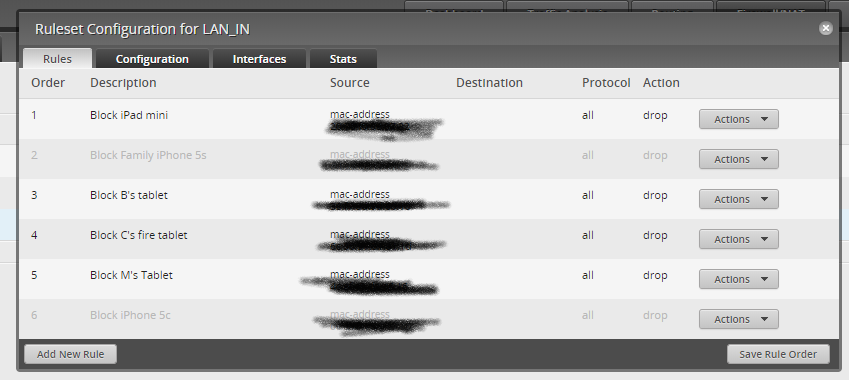I’m both a geek and a nerd. Be that the case, one should assume my children will suffer at least one if not both of those affectations as well. One would be correct. Our household is full of technological implements. Given the range of variety of options, it becomes important to control access. I want to talk about managing technology in the home.
I suspect your family faces some of the same problems we do. Screen-time, harmful content, cyberbullying, focus issues, isolation, and more. I don’t pretend to be an expert or a perfect parent, but I have managed to not kill or permanently disadvantage any of my children yet.
Role of Technology
Before we start talking about managing technology in the home perhaps we should look at the role it plays first. While I’m certain we could spend an entire blog post talking about the role technology plays in the home, let’s just limit it to a few sentences instead.
Technology exists to simplify our lives. Period. In what ways does it simplify our lives at home? Ok, maybe that’s a different question. I see the value or role it plays in my home as 1) it is the source of my income 2) jobs are highly technical and will continue to get more so, thus my kids will depend on it 3) it is a gateway to the world 4) it is a source of entertainment 5) it babysits my kids.
I don’t feel like it is important to explore anything more beyond that especially for the context of this post.
Managing Technology via Screen-time
Let’s start with screen-time. The world today is not the same one you or I grew up in. I’ll admit that I had early and plentiful access to technology as I grew up. That said, even given my great love of technology, it wasn’t the same. I think that requires a little explanation for context.
I’m a child of the 80s and 90s. We had a gaming console at home which supported a whopping 128 colors. Our telephones were hard-wired into the wall. Social media were BBSes ran by nerdy kids who thought it was cool to call themselves sysops. Modems measured speed starting at 300 baud. Man, those were the times. What I’m trying to say is that although technology was awesome it was extremely limited. In other words, I still had to find plenty of other things to occupy my time.
These days (and even my late teens) technology has become much more prevalent. Ours kids live technology. It is no longer just a tool but a core part of their lives. So what can we do to manage how much time they spend?
There are many tools for this. Most parental controls built into the phone operating systems, for example, allow you to set time limits (iOS, Android). My kids all have their own computers (my leftover machines) running Windows 10. I’ve set them up with Microsoft accounts that tie to mine. Microsoft Family allows me to set time limits and schedules. Beyond setting digital limits, I also pay attention to their behavior.
How do I know how much time is too much time?
This is a tricky one. You can listen to the “experts” if you want. The American Academy of Pediatrics (AAP) and World Health Organization (WHO) have released some numerical guidelines but there really isn’t a magic number. Anecdotally, as a late teen, I spent a lot more time on my computer than not. A lot of that time admittedly was spent playing video games and not on productive tasks.
What I’m saying is that you should use the guidelines to set a baseline, and then adjust accordingly. But how do you know what is “too much”? Behavior. That’s how. If your child starts procrastinating important tasks, acting out, having trouble sleeping, or experience other behavioral issues, this could be an indicator. For example, during the summertime I tend to be more lax on screen-time with my kids. I see an uptick in the aforementioned behaviors. I then get more strict and see those behaviors subside. It requires constant tweaking.
What do you do, Jon?
During the school year I give the older kids (ages 10+) 2 hours on the weekdays and 3.5 hours on the weekends. Over the summer I tend to bump that up to 3.5-4 hours per day. That’s not really set in stone. Sometimes I’ll increase or decrease that amount according to their behavior. Given current circumstances in the world (COVID-19) I have them set at 3.5 hours so they can do school work and still have time to play.
Managing Technology using tools
Given that technology exists to make our lives easier, it makes sense that technology can also simplify the process of managing it within the home.
In the browser
One problem I’ve noticed with my kids is that they like to download viruses. Ok, maybe they don’t actually like it… but they used to do it a lot. For the most part I can blame this on two of their favorite things to do on computer: play Roblox and play Minecraft. They constantly go to community sites for both of these and I’ve found those sites love to target unsuspecting victims. Whether downloading mods, skin packs, or whatever they like to do, they seem to fall prey to malware, spyware, etc.
Perhaps the most effective thing (besides educating them) I’ve found was to make use of blockers in their browsers. I’ve installed UBlock Origin (see also Chrome extension) in their browsers and have seen a vast decrease in garbage ending up on their machines. Please refer back to my subtext previously though. These tools are no substitute for properly educating them about the potential ills that may befall them. Nonetheless, making use of the tools is extremely nice.
On the network
Another way to manage access is to take it to the network level. There are plenty of devices sold on the market specifically advertising functionality along these lines. Disney Circle, eero Pro mesh, and more. Tools like these are usually easy to set up and have decent functionality. On the other hand, they also could hurt your network traffic and if you’re like me you don’t want protecting your kids to come at a productivity cost to yourself (through latency issues, etc).
I enjoy myself some slightly more sophisticated network equipment at home. Not professional by any sense of the imagination, but prosumer perhaps. I have the Ubiquiti EdgeRouter Lite and several Ubiquiti AC access points. The ER-Lite allows me to make use of some advanced firewall policies to flat out disable all LAN access to certain devices during certain times. I concede the point that if they are on a cell phone they could just disable wifi and switch to cellular data to bypass my restriction. That said, we have some data usage policies there as well.
Managing Technology by family policy
While using technology to managing technology is all fine and dandy, sometimes the old-fashioned ways are still the best. I’m talking about setting policies within the family. Setting policies as and for the family is actually where you should start. Clearly communicating expectations with your children first ensures they know the rules. Second, it sets a baseline where reward and punishment can be derived.
One of the policies we have within our family is that tasks must be completed before technology can be used. This means that chores, homework, etc., is their first priority. Obviously if technology is required in order to complete those tasks we do make an exception.
Another policy we have is an anti-social-media policy. We had a situation a couple years ago that led to bi-directional cyberbullying between one of our children and another kid. It was intense. Use of social-media by this child was tenuous at best but that solidified our position on it.
Similarly, while we allow them to play Roblox and Minecraft, we have a policy prohibiting them from joining the communities. What that means is that they are not allowed to talk to anybody they don’t know in person. Rather than leave it at that we continually talk about the dangers involved. Among those dangers, they could share seemingly innocuous information that may lead to their discovery in the “real world”.
Honestly I think clear and open communication is the best way for managing technology within the home. Using tools to enforce or simplify it is secondary.
Conclusion
Technology is a great thing. Kids these days have it as a core part of their life which makes it harder to manage. Some ways for managing technology in the home are implementing screen-time limits, making use of the tools available to you, and setting policies. It is an ever-changing landscape and requires constant tweaking for your individual needs and personalities. Ultimately the goal is to balance access and learning with their protection.